Auction Wizard®
2000 supports batch and single item listing. Batches are created
by queuing Auction Lots for listing. This gives you the opportunity
to select the date each lot should be listed, as well as select the
website(s) to use for promoting them.
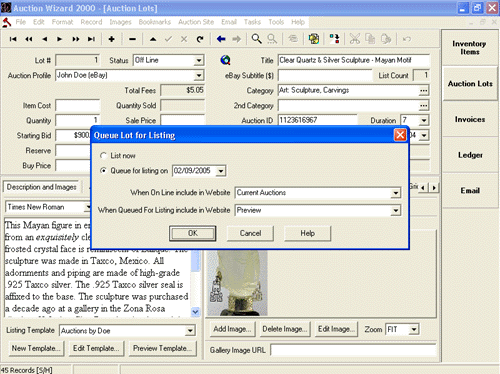
Multiple Auction Lots can be queued for listing at
the same time from the Grid View tab on the Auction Lots window.
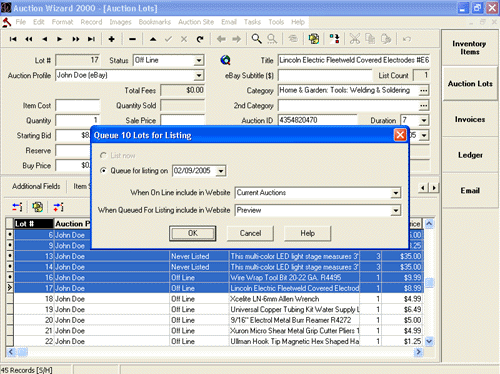
When you initate the listing process, the Auction
Lots queued for listing on the selected date are displayed. You can
choose which Auction Profiles you want to list auctions for and which
ones should be skipped.
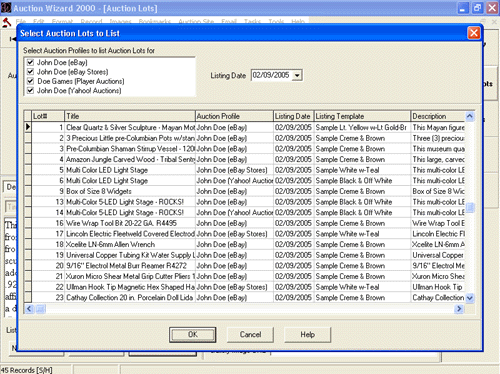
The Auction Lots are then sorted by Auction Profile
for listing. Each profile is handled separately because each auction
site has its own listing window.
The images you add to your Auction Lots are automatically
inserted into your listings. When you begin listing Auction Lots for
an Auction Profile, Auction Wizard 2000 will automatically
resize your images, convert them to JPG format and upload them to
the profile's web space. It will even remove images from your web
space that are no longer needed.
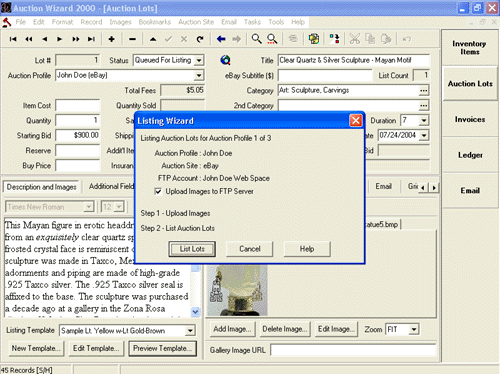
Auction Lots can be listed two different ways:
1. For users unfamiliar with the listing
process, or for those who want step-by-step control at the level of
the auction site listing form, the "manual" method is best.
Auction Wizard 2000 fills in the auction site's listing form
and displays it in your web browser for you to review and submit. Re-listing
auctions for credit is supported.
2. For those who are comfortable with the listing
process, or have enough auctions that submitting each Lot manually
is tedious, Auction Wizard 2000's automatic listing method
is the ultimate solution. Press a button, sit back and relax. The
program uploads and submits all your Auction Lots without requiring
any interaction. It will even re-list auctions for credit whenever
possible.
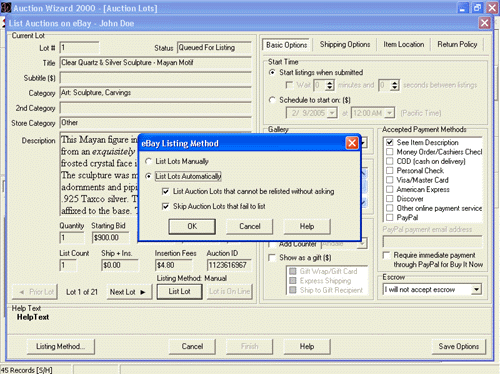
Each auction site uses a different listing window. The
right-hand side of the listing window contains the listing options that
relate to the site you are listing on. Each Auction Profile has its
own listing options.
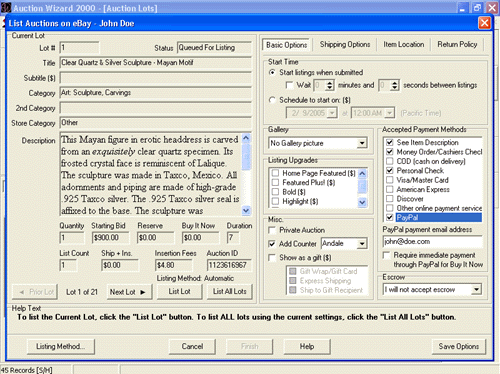
Although Auction Wizard 2000 is a full-featured
auction lister, it is compatible with other third-party tools. If your
preference is to use a different bulk listing program to put your auctions
online, Auction Wizard 2000 can then download the data and manage
the details of your auctions.
Auction Wizard 2000 can import your auctions
directly from any supported auction site - with a choice of downloading
all of them or just the ones that have not yet closed. You also have
the choice of stripping out any HTML code from the descriptions or leaving
it in for future use.